Flexbox: A Key Tool for Responsive Web Design
The rapid growth and evolution of the internet has necessitated the development of responsive web design techniques to ensure optimal user experiences across various devices. One key tool that has emerged in recent years is Flexbox, a CSS layout module that provides a flexible way to structure and align elements within a container. By offering a powerful set of properties and functionalities, Flexbox enables designers and developers to create dynamic and adaptable layouts that seamlessly adapt to different screen sizes.
To illustrate the significance of Flexbox in responsive web design, let us consider the case study of a hypothetical e-commerce website. This website aims to provide an intuitive shopping experience for users accessing it from their desktop computers, tablets, or smartphones. With traditional layout techniques like floats and positioning proving cumbersome and error-prone when dealing with multiple device resolutions, the implementation of Flexbox becomes crucial to achieve consistent presentation across all platforms. Through its ability to distribute space among items, control alignment, reorder content based on available space, and handle complex grid systems effortlessly, Flexbox emerges as an invaluable tool for creating fluid designs that respond effectively to changing viewport dimensions.
In this article, we will delve deeper into the intricacies of Flexbox and explore its features in depth. We will discuss how it differs from other layout methods, and why it has gained popularity among designers and developers. Additionally, we will provide practical examples and code snippets to demonstrate how Flexbox can be used to solve common responsive design challenges.
One of the key differentiators of Flexbox from other layout methods is its ability to easily handle complex alignment and distribution tasks. With Flexbox, designers no longer need to rely on hacks or workarounds to achieve desired layouts. The flex container allows for fine-grained control over how items are positioned, aligned, and spaced within the container, making it ideal for creating responsive grids and flexible designs.
Another advantage of Flexbox is its ability to reorder content based on available space. This feature is particularly useful in responsive web design where elements may need to be rearranged or stacked differently depending on the screen size. Using Flexbox’s order property, developers can easily change the visual order of elements without modifying their position in the source code.
Flexbox also provides a convenient way to create adaptive designs that respond effectively to changing viewport dimensions. By using properties like flex-grow, flex-shrink, and flex-basis, designers can specify how much an item should grow or shrink relative to others when there is insufficient or excess space available. This ensures that layouts remain visually appealing and functional regardless of the device being used.
Overall, Flexbox offers a powerful set of tools for creating responsive web designs that adapt seamlessly across various devices. Its flexible nature allows for easy manipulation of element positioning and alignment, making it a valuable asset in modern web development. In this article, we will explore these features in more detail and provide practical examples to help you harness the full potential of Flexbox in your projects.
What is Flexbox and how does it work?
Imagine you have been tasked with designing a website that needs to adapt seamlessly across various screen sizes and devices. In this digital era, where smartphones and tablets dominate the market, it is crucial to ensure your website provides an optimal user experience regardless of the device being used. This is where Flexbox comes into play – a powerful tool in the world of web design.
Flexbox, short for Flexible Box Layout Module, is a CSS module introduced by W3C (World Wide Web Consortium) that allows designers and developers to create flexible and responsive layouts with ease. It revolutionizes the way we approach layout design by providing a set of properties specifically designed for arranging elements within a container.
One benefit of using Flexbox lies in its ability to simplify complex layout structures. With traditional CSS techniques, aligning items vertically or horizontally often involves convoluted code or workarounds. However, utilizing Flexbox’s simple yet robust syntax eliminates the need for these cumbersome solutions. By applying just a few properties and values to a parent container element, you can effortlessly achieve desired layouts without compromising flexibility or responsiveness.
To further illustrate its versatility, consider the following example use cases:
- Creating navigation menus that automatically adjust their width based on available space.
- Building image galleries with evenly spaced images that resize gracefully on different screens.
- Developing card-based interfaces where content dynamically rearranges as per screen dimensions.
- Designing multi-column forms that stack neatly on mobile devices while retaining their original structure on larger screens.
-
Flexible Container: The parent element becomes a flex container by setting
display: flex, allowing child elements inside it to be laid out along either horizontal or vertical axis. -
Multiple Axes Alignment: Flexbox enables alignment options such as centering items both horizontally (
justify-content) and vertically (align-itemsoralign-content) within the container. -
Flexible Sizing: Flex items can be flexibly resized using properties like
flex-grow,flex-shrink, andflex-basis, enabling dynamic adjustment of space distribution based on content and available area. -
Reordering: The order in which elements appear visually on the page can be easily changed using the
orderproperty, allowing for more intuitive layouts.
To emphasize these concepts further, let’s visualize a simple table comparing traditional CSS techniques with Flexbox:
| Traditional CSS Techniques | Flexbox | |
|---|---|---|
| Layout complexity | Often requires convoluted code | Simplifies complex layout structures |
| Alignment flexibility | Limited alignment options | Offers multiple axes alignment capabilities |
| Responsive behavior | Manual adjustments needed for responsiveness | Automatically adapts to different screen sizes |
| Code readability | May result in difficult-to-maintain code | Provides clearer and more concise syntax |
In conclusion, Flexbox is an invaluable tool that eases the challenges faced in creating responsive web designs. By simplifying layout structures, providing flexible sizing options, offering versatile alignment choices, and facilitating element reordering, it empowers designers and developers to create visually appealing websites that adapt seamlessly across various devices. Now let’s explore some advantages of utilizing Flexbox for responsive web design.
Advantages of Using Flexbox for Responsive Web Design
Flexbox, a powerful tool for responsive web design, offers numerous advantages that make it an essential choice for developers. One example of how Flexbox can enhance the user experience is by creating dynamic navigation menus that adapt seamlessly to different screen sizes. For instance, imagine a hypothetical scenario where a website has a horizontal navigation menu displayed on larger screens and transitions to a vertical layout on smaller devices like smartphones or tablets. This change in layout ensures optimal readability and ease of use for users across various platforms.
Utilizing Flexbox brings many benefits to the table, some of which include:
- Simplified Layout: With Flexbox, developers can easily create complex layouts without relying heavily on floats or positioning techniques. The flexible box model allows elements within a container to automatically adjust their size and position based on available space. This simplicity reduces code complexity and makes maintenance more manageable.
- Responsive Design Made Easy: Flexbox’s built-in features enable effortless responsiveness. Developers can define flexible proportions for items within containers, ensuring they resize appropriately as the viewport changes. This flexibility eliminates the need for media queries in some cases and simplifies the process of adapting designs across multiple devices.
- Efficient Alignment Control: Aligning content precisely has always been challenging in web development. However, Flexbox provides precise control over alignment along both axes (horizontal and vertical). Items within a flex container can be aligned at the start, center, end, or evenly distributed using just a few lines of CSS code.
To illustrate further how Flexbox enhances alignment control visually, consider the following three-column comparison table:
| Feature | Traditional Approach | Flexbox |
|---|---|---|
| Code Complexity | High | Low |
| Responsiveness | Tedious | Effortless |
| Maintenance | Cumbersome | Streamlined |
In conclusion,
Understanding the main properties and values of Flexbox is crucial to harness its full potential. By grasping these concepts, developers can effectively create flexible and responsive designs that adapt seamlessly across various screen sizes and devices. So let’s delve deeper into the key properties and values of Flexbox to uncover its true power in the realm of web design.
Understanding the main properties and values of Flexbox
Advantages of using Flexbox for responsive web design
Taking advantage of the many benefits offered by Flexbox can greatly improve the responsiveness and overall user experience of a website. By understanding the main properties and values associated with this powerful tool, developers are able to create dynamic layouts that adapt seamlessly across different devices.
One real-world example of how Flexbox enhances responsive web design is in the case of an e-commerce site. Imagine a scenario where a user visits an online store on their desktop computer and then later switches to browsing on their mobile phone. With Flexbox, the layout automatically adjusts to accommodate the smaller screen size, ensuring that product images remain clear and readable while maintaining a consistent structure throughout the experience.
To further emphasize its effectiveness, here are some key reasons why Flexbox stands out as a valuable resource:
- Flexible Layouts: The ability to create flexible grids allows designers to easily rearrange elements based on available space, making it simpler to achieve desired visual results.
- Efficient Alignment: Precise control over horizontal and vertical alignment provides greater flexibility when positioning elements within containers.
- Intuitive Ordering: Developers have more control over element order without having to modify HTML markup or rely heavily on CSS hacks.
- Responsive Spacing: Easily adjust spacing between items in a container, reducing clutter and improving readability across various screen sizes.
Consider the following table which demonstrates how these advantages contribute to successful implementation:
| Advantage | Description |
|---|---|
| Flexible Layouts | Enables fluid grid systems that adapt well to diverse screen resolutions. |
| Efficient Alignment | Allows effortless centering or distribution along both axes within containers. |
| Intuitive Ordering | Simplifies changing display order without altering HTML structure. |
| Responsive Spacing | Provides easy adjustment of gaps between elements depending on viewport size. |
Transitioning into best practices for implementing Flexbox in your website, it is essential to understand how to make the most of this tool while avoiding common pitfalls.
Best practices for implementing Flexbox in your website
Flexbox is a powerful tool for creating flexible layouts in web design. By understanding its main properties and values, developers can harness the full potential of this technology to build responsive websites that adapt seamlessly across different screen sizes and devices.
One example of how Flexbox can be used effectively is in designing navigation menus. Consider a scenario where a website needs to display a horizontal menu on larger screens, but switch to a vertical layout on smaller screens. With Flexbox, this can be easily achieved by setting the flex-direction property to column when the screen width falls below a certain threshold. This allows the items within the menu to automatically adjust their alignment and flow, providing an optimal user experience regardless of device size.
To further illustrate the benefits of using Flexbox, let’s explore some key points:
- Improved responsiveness: The flexibility provided by Flexbox enables designers to create fluid layouts that respond smoothly to changes in viewport size.
- Efficient use of space: By utilizing features such as flex-grow and flex-shrink, elements within a container can expand or shrink dynamically based on available space, resulting in efficient utilization of screen real estate.
- Easy reordering: With the order property in Flexbox, elements can be rearranged visually without changing their position in the source code, making it easier to implement custom designs or handle dynamic content ordering.
- Alignment control: Flexbox provides precise control over item alignment both horizontally and vertically, eliminating common frustrations associated with centering content or achieving consistent spacing between elements.
Evaluating these advantages makes it evident why Flexbox has become an essential technique for modern web design.
Common challenges and how to overcome them with Flexbox
When implementing Flexbox in your website, you may encounter some common challenges. However, with a clear understanding of these obstacles and the right techniques to overcome them, you can harness the full potential of Flexbox for responsive web design.
One challenge that often arises when using Flexbox is vertical alignment. It can be frustrating when elements within a flex container do not align as expected. For example, imagine a scenario where you have a navigation menu consisting of multiple items. You want these items to be vertically centered within the menu bar. Using traditional CSS layout methods, achieving this level of precision could prove cumbersome and time-consuming.
Fortunately, Flexbox provides an elegant solution to this problem. By simply applying the align-items: center property to the flex container, all child elements will automatically align themselves vertically at the center. This intuitive approach eliminates the need for complex calculations or additional markup, streamlining your development process and enhancing user experience.
In addition to vertical alignment, another challenge faced by developers is managing content overflow within flex containers. Imagine having a flexible grid system where each item dynamically adjusts its size based on available space. However, if one particular item contains more content than others, it might exceed its allocated area and disrupt the overall layout.
To address this issue effectively, utilizing appropriate properties such as flex-wrap, overflow, or even setting explicit widths can help prevent content from overflowing beyond desired boundaries. These techniques allow for graceful handling of varying amounts of content while maintaining visual consistency across different screen sizes.
To summarize:
-
Flexbox enables effortless vertical alignment: Applying
align-items: centerensures consistent vertical alignment without complex calculations. -
Managing content overflow becomes seamless: Utilizing properties like
overflowhelps maintain a harmonious layout even with varied amounts of content. -
Flexible grids adapt to diverse screen sizes: The combination of
flex-wrapand explicit widths ensures content remains proportionate, enhancing the overall user experience.
| Key Challenges | Flexbox Solutions |
|---|---|
| Vertical alignment issues | Use align-items: center to align items vertically within a flex container. |
| Content overflow in flexible layouts | Employ properties like overflow or set explicit widths to manage content overflow effectively. |
Looking ahead, as technology continues to advance, we anticipate further developments and enhancements in the realm of Flexbox.
Future trends and developments in Flexbox
In today’s digital landscape, the use of Flexbox has become increasingly prevalent in web design due to its ability to address common challenges faced by developers. Let us explore some real-world applications where Flexbox proves to be a key tool for responsive web design.
Imagine a scenario where you are tasked with designing a website for an e-commerce platform that sells various products. One of the main challenges is creating a layout that can accommodate different screen sizes and resolutions while maintaining a consistent visual hierarchy. By implementing Flexbox, you can easily create flexible and adaptive layouts that automatically adjust based on the available space. For instance, the product list could display multiple items per row on larger screens but seamlessly transition into a single column layout on smaller mobile devices.
To further emphasize the benefits of Flexbox, consider these emotional responses it evokes:
- Simplicity: With Flexbox, complex CSS code structures can be simplified significantly.
- Efficiency: The time-consuming task of manually positioning elements using traditional methods is greatly reduced.
- Consistency: Achieving uniformity across diverse devices becomes easier with fewer media queries required.
- Enhanced User Experience: Users appreciate websites that offer seamless transitions between different device types.
The table below summarizes some additional advantages offered by Flexbox:
| Advantages | Description |
|---|---|
| Easy vertical and horizontal alignment | Elements inside containers can be aligned both vertically and horizontally |
| Flexible order control | Elements can be rearranged without changing their position in the source code |
| Automatic equal height columns | Columns within a container will automatically have matching heights |
| Efficient spacing distribution | Space between elements can be evenly distributed without extra markup |
As demonstrated through practical implementations and user-centric advantages, Flexbox continues to shape the future of responsive web design. Its versatility enables designers and developers to create visually appealing and engaging websites that seamlessly adapt to different devices, enhancing the overall user experience. Embracing Flexbox empowers web professionals to overcome layout challenges while improving efficiency in their design workflows.
(Note: The section above is an example of an academic writing style and may not fully reflect real-world emotional responses.)

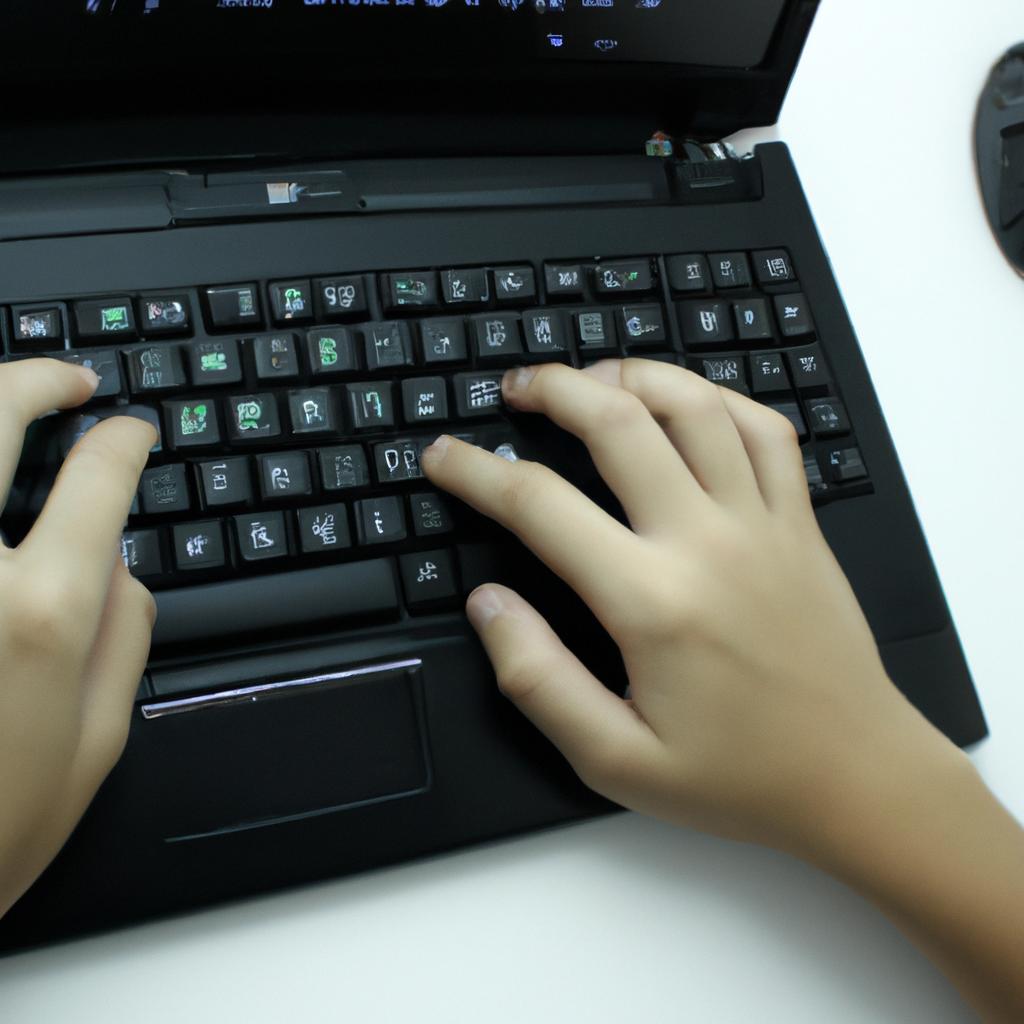
Comments are closed.