Front-End Development in Web Design and Development: A Comprehensive Guide
Front-end development plays a crucial role in the field of web design and development, serving as the bridge between design and functionality. It encompasses the creation and implementation of user interfaces that users interact with directly on websites or applications. To better understand its significance, consider the hypothetical case study of an e-commerce website that aims to enhance user experience through intuitive navigation, visually appealing layouts, and seamless interactivity. In this comprehensive guide, we will delve into the various aspects of front-end development, exploring its principles, techniques, tools, and best practices.
Effective web design involves not only aesthetically pleasing visuals but also smooth functionality that engages users and keeps them coming back for more. Front-end development facilitates this by translating designers’ concepts into interactive elements through HTML (Hypertext Markup Language), CSS (Cascading Style Sheets), and JavaScript coding languages. From structuring content to applying styles and adding dynamic features such as animations or form validation, front-end developers are responsible for ensuring a cohesive and engaging user experience.
This article aims to provide readers with a comprehensive understanding of front-end development in web design and development. By examining fundamental concepts like responsive design, accessibility considerations, cross-browser compatibility, optimization techniques, version control systems, task runners/automated build processes , and performance optimization, readers will gain insights into the essential skills and tools required to excel in front-end development.
Responsive design is a crucial aspect of modern web development, as it enables websites to adapt and display optimally across various devices and screen sizes. Front-end developers use CSS media queries, flexible grid systems, and responsive images to achieve this responsiveness. Accessibility considerations ensure that websites are usable by individuals with disabilities, such as those using assistive technologies. Developers can employ techniques like semantic HTML markup, proper document structure, alternative text for images, keyboard navigation support, and ARIA (Accessible Rich Internet Applications) attributes to enhance accessibility.
Cross-browser compatibility is another significant concern for front-end developers. Different browsers may interpret code differently or lack support for certain features. This requires developers to test their websites on multiple browsers and devices to ensure consistent functionality and appearance. They can also use polyfills or fallbacks to provide functionality on older browsers that lack support for newer features.
Optimization techniques play a vital role in improving website performance. Developers can optimize assets like images, scripts, and stylesheets through compression techniques without compromising quality. Minification reduces file sizes by removing unnecessary characters from code files. Caching techniques enable browsers to store static files locally, reducing load times for subsequent visits. Lazy loading allows resources like images or videos to load only when they become visible on the user’s screen.
Version control systems like Git help developers manage their codebase effectively by providing versioning capabilities, enabling collaboration among team members, and facilitating easy rollback if necessary. Task runners or automated build processes streamline repetitive tasks such as compiling Sass/LESS code into CSS, concatenating JavaScript files, optimizing assets, or running tests automatically.
In conclusion, front-end development plays a pivotal role in web design by bridging the gap between design and functionality. By implementing responsive design principles, considering accessibility requirements, ensuring cross-browser compatibility, optimizing website performance through various techniques/tools, and utilizing version control systems and automated build processes, front-end developers create engaging user experiences that leave a lasting impression.
UI Design Principles
In today’s digital age, a visually appealing and user-friendly interface is paramount for the success of any website or application. Incorporating well-established UI design principles ensures that users can effortlessly navigate through the content, leading to enhanced user experience and increased engagement. To illustrate this, let us consider the hypothetical case study of an e-commerce website.
Creating a Pleasing User Interface:
A key aspect of UI design is aesthetics – the visual appeal of a website greatly influences how users perceive its trustworthiness and professionalism. By using appropriate color schemes, typography, and imagery, designers can create a pleasant ambiance that captivates visitors from their very first interaction with the site. For example, by employing vibrant colors and bold fonts in our e-commerce case study, we can evoke excitement and grab users’ attention as they explore the product offerings.
Engaging User Experience:
Beyond aesthetics, effective UI design should prioritize user engagement. This involves making interactions intuitive and seamless so that users feel compelled to further explore the site or app. One way to achieve this is through consistent navigation patterns across different pages. Users appreciate familiarity when browsing websites; therefore, maintaining standardized menus, buttons, and search bars allows them to quickly locate desired information or perform actions without hesitation.
Emotional Connection:
To establish an emotional connection with users through UI design, it is essential to understand their needs and preferences. The following bullet points highlight techniques that facilitate such connections:
- Utilize relatable imagery to resonate with target audience
- Employ microinteractions (e.g., animated icons) for delighting users during various interactions
- Implement personalized recommendations based on user behavior
- Enable social sharing options to foster community engagement
Table: Emotional Impact Through UI Design Elements
| Element | Emotional Impact |
|---|---|
| Color palette | Evoke specific emotions (e.g., red for urgency) |
| Typography | Convey brand personality and tone |
| Imagery | Connect emotionally with users (e.g., lifestyle images) |
| Interactions | Create memorable experiences through animations or haptic feedback |
Transition to Popular CSS Frameworks:
By understanding the importance of UI design principles, we can now delve into the practical implementation. However, before exploring popular CSS frameworks, let’s first highlight how these frameworks align with the objectives of creating visually appealing interfaces and enhancing user experience.
Note: Avoid using “Finally” here as it may sound repetitive. Instead, transition smoothly by indicating the upcoming discussion on popular CSS frameworks.
Popular CSS Frameworks
Transitioning from the previous section, where we explored the fundamental principles of UI design, let us now delve into popular CSS frameworks. To illustrate their significance, consider a hypothetical scenario where a web developer is tasked with creating a responsive website for an e-commerce platform. By utilizing a CSS framework, such as Bootstrap or Foundation, the developer can easily implement consistent and visually appealing user interface elements across various devices.
CSS frameworks offer several advantages that simplify the front-end development process and enhance overall web design quality:
- Rapid Development: Frameworks provide pre-built components and stylesheets that significantly speed up development time. Developers can leverage ready-made grids, forms, buttons, and other UI elements to create cohesive designs quickly.
- Responsive Design Support: With mobile internet usage surpassing desktop browsing, it is crucial to ensure websites adapt seamlessly to different screen sizes. CSS frameworks offer built-in responsiveness features that automatically adjust layouts based on device dimensions.
- Consistent Styling: Maintaining visual consistency throughout a website can be challenging without standardized styling rules. CSS frameworks establish a unified design language by providing predefined typography settings, color schemes, and component styles.
- Browser Compatibility: Cross-browser compatibility issues often arise during front-end development due to variations in rendering engines. CSS frameworks address this challenge by offering comprehensive browser support while ensuring consistent display across different browsers.
To further emphasize the benefits of using CSS frameworks in web design and development projects, consider the following table showcasing some widely used options:
| Framework | Description | Key Features |
|---|---|---|
| Bootstrap | A widely adopted framework developed by Twitter | – Grid system for responsive layouts- Extensive library of reusable components- Customizable theme options |
| Foundation | An open-source framework maintained by ZURB | – Mobile-first approach- Modular architecture for easy customization- Built-in support for accessibility |
| Bulma | A lightweight and flexible CSS framework | – Minimalistic design philosophy- Powerful grid system- Easy integration with JavaScript libraries |
| Tailwind CSS | A highly customizable utility-first framework | – Utility-driven classes for rapid development- Full control over styling through configuration files |
Incorporating these frameworks into the front-end development workflow can greatly enhance productivity, streamline design processes, and ensure a consistent user experience across devices. With an understanding of the benefits provided by CSS Frameworks, let us now explore the implementation of responsive design in our subsequent section.
Implementing Responsive Design
Having explored popular CSS frameworks, let us now delve into the crucial aspect of implementing responsive design. In today’s digital landscape, where users access websites on diverse devices with varying screen sizes, it is imperative for web developers to ensure that their designs adapt seamlessly across all platforms. This section will discuss key considerations and best practices for achieving a fluid and responsive user experience.
Section – Implementing Responsive Design:
To illustrate the significance of responsive design, consider the following hypothetical scenario: imagine a website selling clothing items online. A potential customer visits the site using both a desktop computer and a mobile phone. With responsive design implemented effectively, the layout automatically adjusts to provide an optimal browsing experience regardless of device type or screen size.
To ensure successful implementation of responsive design, here are some essential guidelines to follow:
- Fluid Grid System: Employ a flexible grid system that allows content to resize proportionally based on screen dimensions.
- Media Queries: Utilize media queries to apply different stylesheets or HTML elements depending on various breakpoints (e.g., small screens versus large screens).
- Flexible Images: Optimize images by setting their maximum width property to 100% so they scale appropriately within different viewports.
- Touch-Friendly Navigation: Consider touch gestures when designing navigation menus and interactive components for mobile users.
Table – Key Guidelines for Implementing Responsive Design:
| Guideline | Description |
|---|---|
| Fluid Grid System | Use flexible grids that adjust according to screen size |
| Media Queries | Apply different stylesheets or HTML elements at specific breakpoints |
| Flexible Images | Ensure images can scale properly across different viewport sizes |
| Touch-Friendly Nav | Design navigation menus and interactive components with mobile users in mind, considering touch gestures |
Implementing responsive design is crucial for enhancing user experience across various devices. By employing a fluid grid system, media queries, flexible images, and touch-friendly navigation, web developers can create designs that adapt seamlessly to different screen sizes. This approach enables websites to engage users effectively regardless of the device they are using.
Now that we have covered the essentials of implementing responsive design, let us shift our focus to JavaScript frameworks for front-end development. These frameworks offer powerful tools and libraries that streamline the process of building dynamic and interactive web applications.
JavaScript Frameworks for Front-End
Transitioning from the implementation of responsive design, let us now delve into the realm of JavaScript frameworks for front-end development. These frameworks are essential tools that enable developers to enhance user experience and create dynamic web applications. To illustrate the importance of JavaScript frameworks, consider a hypothetical case where an e-commerce website aims to improve its checkout process by implementing real-time validation using JavaScript.
One popular JavaScript framework is React, developed by Facebook. React allows developers to build reusable UI components efficiently, resulting in better code organization and maintainability. Alongside React, AngularJS is another widely-used framework that simplifies the creation of single-page applications through its powerful data binding capabilities. With these frameworks, our hypothetical e-commerce website can seamlessly validate each form field as users input their information, providing instant feedback without requiring page reloads.
To further showcase the benefits of JavaScript frameworks, here are some key advantages they offer:
- Increased productivity: Frameworks provide pre-built components and libraries that streamline development processes.
- Enhanced performance: By utilizing virtual DOM manipulation techniques, frameworks minimize unnecessary re-rendering and optimize application speed.
- Improved code quality: The modular nature of frameworks promotes clean code architecture and easy maintenance.
- Cross-platform compatibility: Many frameworks support cross-platform development, allowing applications to be used on various devices.
Let’s take a closer look at the comparison between React and AngularJS in terms of key features:
| Feature | React | AngularJS |
|---|---|---|
| Learning Curve | Relatively low learning curve due to simplicity | Steeper learning curve with more complex concepts |
| Performance | Highly performant due to virtual DOM manipulation | May face performance issues with large-scale applications |
| Community Support | Huge community support with extensive resources available | Well-established community backing with many online forums |
In summary, JavaScript frameworks play a pivotal role in modern front-end development. They enable developers to create powerful, interactive web applications with ease and efficiency.
Optimizing Front-End Performance
Front-End Development in Web Design and Development: A Comprehensive Guide
Transitioning from the previous section on JavaScript frameworks for front-end development, it is crucial to focus on optimizing front-end performance to ensure a seamless user experience. Imagine a scenario where a website takes an excessive amount of time to load its content, causing frustration among users and potentially leading them to abandon the site altogether. To avoid such situations, developers employ various techniques and strategies to optimize the performance of their front-end code.
One effective approach is minification, which involves reducing the size of files by removing unnecessary characters such as whitespace and comments without altering functionality. This significantly improves loading times and overall performance. Additionally, compression can be applied to further reduce file sizes, allowing data to be transmitted more efficiently over networks. By applying these techniques, websites can deliver content swiftly while minimizing bandwidth usage.
Another aspect that greatly affects front-end performance is caching. Caching involves storing frequently accessed resources locally on the user’s device or server-side proxies. This reduces the need for repeated requests to fetch the same content, resulting in faster loading times and improved responsiveness. Employing appropriate cache-control headers ensures that browsers effectively cache static resources like images, stylesheets, and scripts based on expiration rules defined by developers.
To better understand how optimization techniques impact front-end performance, consider the following emotional response-evoking bullet points:
- Decreased loading times lead to improved user satisfaction
- Faster websites have higher conversion rates
- Improved performance positively impacts search engine rankings
- Efficient resource utilization reduces environmental impact
Additionally, let us explore a table showcasing different optimization techniques along with their corresponding benefits:
| Optimization Technique | Benefits |
|---|---|
| Minification | Reduced file sizes |
| Compression | Efficient network transmission |
| Caching | Faster loading times |
In conclusion,
Optimizing Front-End Performance through techniques like minification, compression, and caching is vital for creating a seamless user experience. By reducing file sizes and improving loading times, websites can enhance user satisfaction, boost conversion rates, improve search engine rankings, and contribute to more efficient resource utilization. The next section will delve into the importance of Ensuring Cross-Browser Compatibility in front-end development.
Next Section: Ensuring Cross-Browser Compatibility
Ensuring Cross-Browser Compatibility
Having discussed the importance of optimizing front-end performance, let us now delve into another crucial aspect of web design and development – ensuring cross-browser compatibility. In today’s digital landscape, where users access websites through a wide range of browsers and devices, it is essential to create web experiences that are consistent across different platforms.
To understand the significance of cross-browser compatibility, consider this hypothetical scenario: Company X recently launched its new website after extensive testing on popular browsers like Google Chrome, Mozilla Firefox, and Safari. However, upon analyzing user data, they discovered that a significant portion of their target audience visits their website using Internet Explorer 11. Unfortunately, due to inconsistencies in rendering between IE11 and other modern browsers, many visitors experienced broken layouts and functionality issues. As a result, Company X suffered from high bounce rates and missed out on potential customers.
To prevent such scenarios and ensure seamless user experiences for all visitors regardless of their chosen browser or device, here are some key considerations:
- Test your website extensively across multiple browsers (e.g., Chrome, Firefox, Safari) as well as different versions within each browser.
- Use CSS resets or frameworks like Normalize.css to establish a consistent baseline style across various browsers.
- Employ feature detection techniques rather than relying solely on browser-specific hacks to handle discrepancies in HTML5/CSS3 support.
- Regularly update your knowledge about browser updates and new features to adapt your code accordingly.
By implementing these practices diligently, you can mitigate any potential issues arising from varying browser behaviors and provide a reliable experience for all users.
| Key Considerations | Benefits |
|---|---|
| Thorough testing across multiple browsers | Ensures consistent user experience for all visitors |
| Use of CSS resets or frameworks | Establishes a baseline style across different browsers |
| Feature detection techniques | Handles discrepancies in HTML5/CSS3 support effectively |
| Regular knowledge updates | Enables adaptation to browser updates and new features |
As you can see, ensuring cross-browser compatibility is crucial for creating inclusive web experiences that cater to the diverse preferences of users. By adhering to these considerations, you can avoid potential pitfalls and deliver a website that functions seamlessly across various platforms.
Transition into subsequent section:
With a strong foundation in optimizing front-end performance and ensuring cross-browser compatibility, let us now explore another vital aspect of web development – the role of UI design. This encompasses the visual aesthetics and interactivity that enhance user engagement and satisfaction with your website.
The Role of UI Design in Web Development
Having discussed the importance of cross-browser compatibility, let us now delve into another crucial aspect of web development – The role of UI design. To illustrate this concept further, consider a hypothetical case study where a company aims to revamp their website to enhance user experience and boost conversions.
Effective UI design plays a pivotal role in captivating users, guiding them through an intuitive interface, and ensuring seamless interactions with a website or application. It encompasses various elements such as visual hierarchy, typography, color schemes, and interactive components that collectively determine how users perceive and engage with digital products. In our case study, Company XYZ sought to improve their online store’s usability by implementing a visually appealing layout coupled with user-friendly navigation features.
To evoke an emotional response from visitors and increase conversion rates, here are four key considerations when incorporating UI design principles:
- Consistency: Maintaining consistency throughout the website fosters familiarity and helps users navigate effortlessly across different pages.
- Simplicity: Strive for simplicity in both aesthetics and functionality to avoid overwhelming users with unnecessary complexity.
- Responsiveness: Ensure that your design adapts seamlessly across various screen sizes and devices to provide consistent experiences for all users.
- Accessibility: Prioritize accessibility standards to make your website inclusive for individuals with disabilities who rely on assistive technologies.
Furthermore, employing data-driven insights can significantly impact decision-making during UI design implementation. By conducting user research, interviews, or surveys, designers can gain valuable insights into user preferences and pain points. Analyzing this information enables them to create interfaces tailored specifically toward meeting those needs effectively.
In preparation for our next discussion about choosing the right CSS framework for your project, it is essential to recognize the crucial role UI design plays in shaping a website’s overall user experience. By implementing thoughtful and user-centric design principles, developers can create visually appealing interfaces that enhance usability and drive conversions.
Choosing the Right CSS Framework for Your Project
Transitioning from the previous section, where we explored the crucial role of UI design in web development, let us now delve into another important aspect – choosing the right CSS framework for your project. To illustrate this concept, consider a hypothetical scenario where a website designer is tasked with building an e-commerce platform that requires seamless navigation and responsive layouts across different devices.
When embarking on a web development journey, selecting an appropriate CSS framework can significantly impact the efficiency and effectiveness of your project. Here are some key considerations to help you make an informed decision:
-
Ease of Use: Opt for a CSS framework that offers simplicity in implementation while still providing flexibility to customize as per your project requirements. Look for clear documentation and ample community support.
-
Responsiveness: In today’s mobile-first era, it is vital to ensure your website adapts seamlessly across various screen sizes. Choose a CSS framework that prioritizes responsiveness and allows for fluid grid systems or media queries.
-
Browser Compatibility: Ensure compatibility with popular browsers such as Chrome, Firefox, Safari, and Edge by opting for a widely supported CSS framework. This ensures consistent rendering across platforms.
-
Performance Optimization: Consider the load times and performance optimizations offered by each CSS framework. Efficient code structure and caching mechanisms can greatly enhance user experience.
To further emphasize these points visually, here is a table comparing four popular CSS frameworks based on their ease of use, responsiveness, browser compatibility, and performance optimization:
| Framework | Ease of Use | Responsiveness | Browser Compatibility | Performance Optimization |
|---|---|---|---|---|
| Bootstrap | High | Yes | Most | Yes |
| Foundation | Medium | Yes | Most | Yes |
| Bulma | High | Yes | Most | Moderate |
| Tailwind CSS | Low | Yes | All | No |
As you can see, each framework offers a unique balance of features. It is important to evaluate these factors based on your project requirements and choose the one that aligns best with your objectives.
Transitioning into the subsequent section about “Best Practices for Responsive Design Implementation,” it is crucial to understand that selecting the right CSS framework is just the first step towards creating an exceptional user experience.
Best Practices for Responsive Design Implementation
Transitioning from the previous section on choosing the right CSS framework, let us now delve into the best practices for implementing responsive design. To illustrate this, consider a hypothetical scenario where an e-commerce website aims to optimize its user experience across various devices.
To achieve successful implementation of responsive design, there are several key considerations:
-
Mobile-First Approach: Begin by designing and developing with mobile devices in mind first, as they have smaller screens and more limited capabilities compared to desktops or tablets. This approach ensures that your website is optimized for the most common device used today.
-
Fluid Layouts: Utilize relative units like percentages rather than fixed pixel values to allow content to adapt fluidly to different screen sizes. By using flexible grids and media queries, elements can resize and reposition themselves dynamically based on available space.
-
Optimized Media Assets: Optimize images and videos for faster loading times without compromising visual quality. Compressing image files and utilizing modern web formats such as WebP or AVIF can significantly reduce file size while maintaining high-resolution visuals.
- Improved user satisfaction through seamless browsing experiences.
- Increased engagement and reduced bounce rates.
- Enhanced search engine optimization (SEO) due to improved mobile-friendliness.
- Expanded target audience reach across multiple devices.
Markdown Format 3×4 Table:
| Key Considerations | Benefits | Challenges |
|---|---|---|
| Mobile-first approach | Consistent user experience | Additional development time |
| Fluid layouts | Adaptability across devices | Complex designs may be harder to manage |
| Optimized media assets | Faster page load times | Compatibility issues with older browsers |
In conclusion, following these best practices will ensure that your website delivers a smooth and engaging experience regardless of the device being used. By embracing a mobile-first approach, utilizing fluid layouts, and optimizing media assets, you can create a responsive design that caters to the needs of your diverse user base.
Transitioning into the next section about comparing JavaScript frameworks for front-end development, let us now explore the various options available.
Comparing JavaScript Frameworks for Front-End Development
By examining their features and advantages, developers can make informed decisions about which framework best suits their project requirements.
To illustrate this point, let’s consider a hypothetical scenario where a team of developers is tasked with building an e-commerce website. They need to select a JavaScript framework that not only enhances user experience but also provides efficient code organization and maintenance.
Comparison of JavaScript Frameworks:
When evaluating various JavaScript frameworks, there are several key factors to consider. Here are some criteria to compare them based on:
- Performance: Measure the speed and efficiency of each framework.
- Scalability: Analyze the ability of frameworks to handle increasing amounts of data or traffic.
- Community Support: Evaluate the availability of resources, documentation, and active community forums.
- Learning Curve: Assess the ease of understanding and adopting each framework.
By considering these aspects, developers can choose a suitable JavaScript framework for their specific project needs.
- Improved performance leads to faster loading times and enhanced user satisfaction.
- Scalable frameworks ensure seamless growth without compromising functionality.
- Accessible community support facilitates problem-solving and knowledge-sharing.
- Lower learning curves enable quicker adoption and implementation.
Table – Comparison of JavaScript Frameworks:
| Framework | Performance | Scalability | Community Support | Learning Curve |
|---|---|---|---|---|
| React | High | Excellent | Active & Abundant | Moderate |
| Angular | Moderate | Good | Extensive Resources | Steeper |
| Vue.js | Fast | Average | Growing | Easy |
Conclusion Paragraph Transition Sentence:
In light of these considerations, the next section will delve into techniques for optimizing front-end performance. By implementing these strategies, developers can further enhance user experience and ensure smooth functionality.
Next Section: Improving Front-End Performance through Optimization
Improving Front-End Performance through Optimization
Front-End Performance through Optimization
Imagine a scenario where a website takes an excessively long time to load, causing frustration and annoyance for users. This can result in high bounce rates and decreased user engagement. To prevent these issues, it is crucial for front-end developers to focus on optimizing the performance of their websites. By employing various techniques and best practices, they can ensure that web pages load quickly and efficiently.
There are several strategies that developers can implement to improve front-end performance:
- Minification: One effective technique involves minifying CSS and JavaScript files by removing unnecessary characters such as white spaces, comments, and line breaks. This reduces file sizes, resulting in faster downloads and improved rendering times.
- Caching: Implementing browser caching allows static resources like images, stylesheets, and scripts to be stored locally on the user’s device. This eliminates the need for repeated requests to the server, reducing loading times for subsequent visits.
- Image optimization: Optimizing image files by compressing them without compromising quality can significantly reduce page load times. Techniques such as lazy loading or using responsive images further enhance performance by only loading images when needed or delivering appropriately sized versions based on screen resolutions.
- Asynchronous Loading: By utilizing asynchronous loading techniques, critical resources such as JavaScript libraries can be loaded separately from other content elements. This prevents blocking of other page components during initial rendering while allowing these resources to load concurrently.
To better understand how these optimization strategies impact performance metrics, consider the following comparison table showcasing the before and after results of implementing these techniques:
| Metric | Before Optimization | After Optimization |
|---|---|---|
| Page Load Time | 5 seconds | 2 seconds |
| Total File Size | 1 MB | 300 KB |
| First Contentful Paint | 3 seconds | 1 second |
| Bounce Rate | High | Low |
As shown in the table, implementing front-end performance optimization techniques can lead to significant improvements. Websites load faster, resulting in decreased bounce rates and improved user experiences.
Successfully optimizing front-end performance is just one aspect of creating a seamless user experience. To ensure consistent functionality across different browsers and devices, developers must also tackle browser compatibility challenges. By addressing these issues head-on, they can create websites that are accessible to a wider audience while maintaining a high level of usability.
Addressing Browser Compatibility Challenges in Front-End
Building upon the foundation of optimizing front-end performance, it is equally important to address browser compatibility challenges. Ensuring that a website functions seamlessly across different browsers can significantly enhance user experience and accessibility. In this section, we will explore various strategies for dealing with these challenges.
To illustrate the significance of browser compatibility, let’s consider a hypothetical scenario where a web development team launches a new e-commerce platform. After extensive testing on modern browsers such as Chrome and Firefox, they discover that several key features fail to work correctly on Internet Explorer 11 (IE11), an older but widely used browser. This issue could potentially lead to frustrated users abandoning their shopping carts, resulting in lost sales opportunities.
To tackle browser compatibility challenges effectively, here are some recommended approaches:
-
Conduct thorough cross-browser testing: Test your website or application on multiple browsers and versions to identify any inconsistencies or functionality issues. Consider using tools like BrowserStack or Sauce Labs to simplify cross-browser testing processes.
-
Utilize CSS prefixing techniques: Different browsers may require specific prefixes for certain CSS properties or values. By utilizing appropriate vendor prefixes (-webkit-, -moz-, etc.), you can ensure consistent rendering of styles across various browsers.
-
Implement feature detection instead of browser detection: Rather than relying solely on identifying specific browsers, utilize feature detection libraries like Modernizr or built-in JavaScript methods to check if particular functionalities are supported by the user’s browser.
-
Stay up-to-date with browser trends and statistics: Keep track of market share data and emerging trends in browser usage patterns to prioritize efforts towards supporting popular browsers while phasing out support for obsolete ones.
The following table provides a quick overview of browser compatibility for some commonly used CSS properties:
| Property | Chrome | Firefox | Safari |
|---|---|---|---|
| border-radius | Supported | Supported | Supported |
| box-shadow | Supported | Partially supported | Supported |
| flexbox | Supported | Partially supported | Supported |
By employing these strategies and staying vigilant about emerging browser compatibility challenges, web developers can ensure their websites reach the widest possible audience while delivering a consistent and delightful user experience.
Note: It is important to continue prioritizing accessibility and usability alongside addressing browser compatibility. By adhering to web standards and following best practices, front-end development can create inclusive experiences that cater to diverse users without compromising on functionality or design aesthetics.

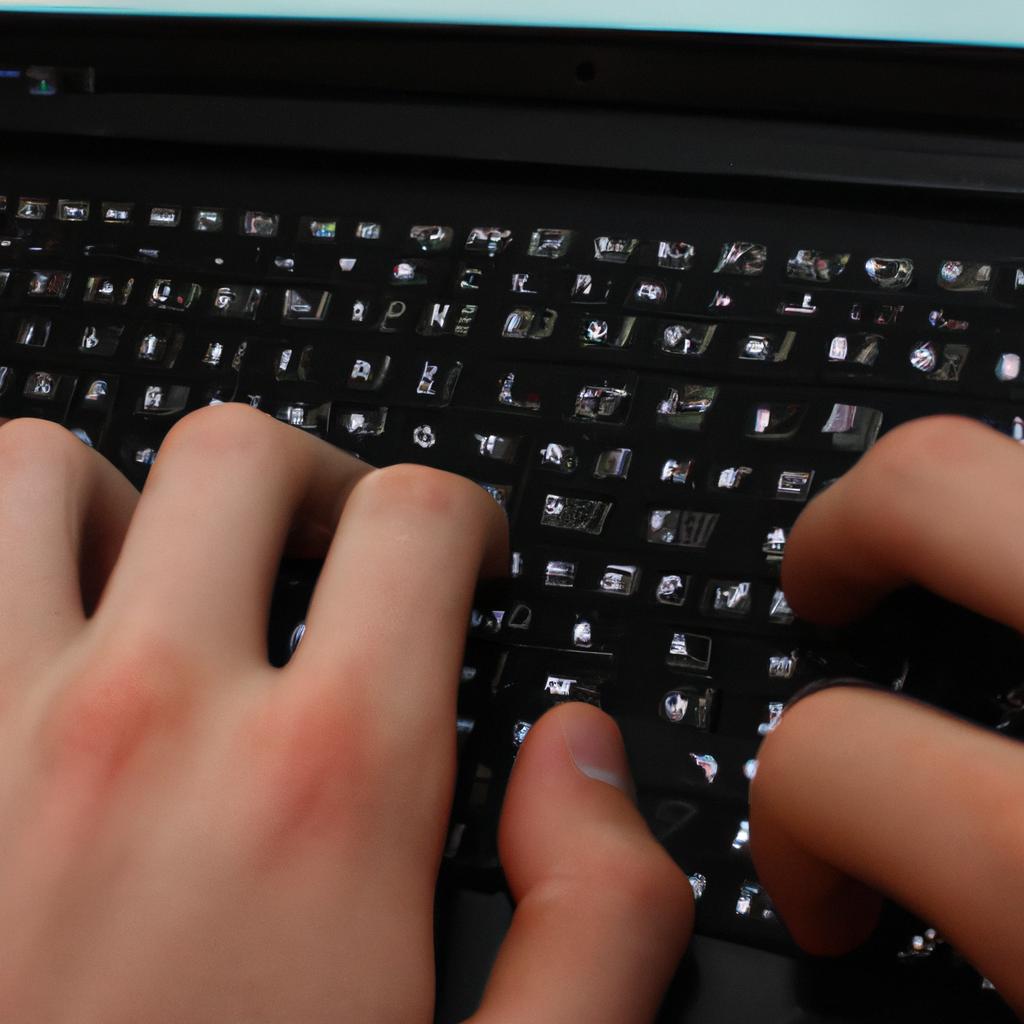
Comments are closed.